Digital Introduction |
|||||
Case M. |
|||||
|
4.1 An Introduction to Case Management |
|||||
This guide will help you understand the concepts related to sections, the functionality of key field types, and how to hide and manage access to different fields and sections within the form.
Case Management is incredibly popular among our customers due to its effectiveness, simplicity, and flexibility!
It becomes both enjoyable and efficient to clarify workflows and simplify the management of activities. The majority of the features are intuitive to understand and use.
You may already have grasped many of the fundamental concepts of Case Management. This guide will further assist you in creating forms and highlight some of the key field types and the use of sections.
Finally, we will delve into the function of "Hidden until" which is important because our philosophy in Case Management often revolves around the idea of "less is more." Display only the information that is necessary while ensuring that hidden information appears when specific triggers occur. We will also discuss "Access" and how entire sections or individual fields can be regulated for one or multiple profiles within the system.
Sections & Key Field Types
In this guide, we will highlight some of the most important field types that may not always be immediately clear, while also explaining what sections are and the logic behind their use.
Sections are utilized to clarify the logical steps within an activity.
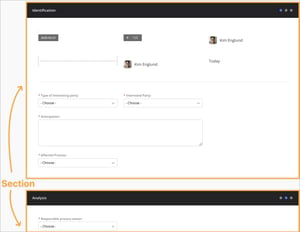
Often, it is beneficial to separate different stages of a case, such as input, analysis, actions, and follow-up. You can think of sections in the case form as corresponding to the natural progression of a case within your organization. These sections represent the steps you plan to take and those you regularly monitor for status updates.
For instance, you may need to track when a specific activity reaches a desired state, how many open cases you have in a particular area, or the number of closed or completed activities from last month.
Sections can also be utilized to clearly relay status updates and documented information from one function to another, facilitating the seamless handover of a case as it progresses forward.
The Fields below offer a variety of settings and functionalities that may not always be immediately apparent. However, they are powerful features designed to enhance your case workflows significantly. There is much to gain from intuitive controls, visual feedback, and support for both those executing tasks and those monitoring status and outcomes. Therefore, we believe these fields merit their own dedicated guide.
Read more below to understand how sections can also serve as a logical aid in defining the status of a case.
Read more:
Key Fields/Features:
- Signature
- Numeric Fields (Number, Slider, Calculation)
- Lists
- Lists - Linking Options
- Repeating Fields
- Metadata
Hidden Until & Access Control
Since we adhere to the principle of "less is more," we aim to provide the ability to hide information until it is truly needed to assist users within a form. In certain scenarios, additional information may need to be clarified, at which point supplementary fields will become visible.
There are also instances where access to specific profiles must be controlled. Certain fields or entire sections can be restricted in terms of read or edit permissions. Below, we offer tips and guidance on how to effectively utilize and manage the Hidden Until feature and Access controls. This approach is flexible, powerful, and user-friendly!
Read more:
Last updated: 1 April, 2025
