Contact our support
If neither our AI assistant Alex nor our Helpdesk can provide the answer you’re looking for, or if you would like to share feedback, you are warmly welcome to contact us.
When you need help, there are several ways to quickly get answers. Start with our AI assistant Alex, who is available around the clock to guide you through the system’s features and direct you to relevant help articles. You’ll find Alex in our Helpdesk, where you can also access clear step‑by‑step guides and answers to frequently asked questions.
If you still cannot find what you are looking for, or if you want to leave feedback in the form of improvement suggestions or a bug report, you are always welcome to contact our support – we will make sure you get further assistance.
If, for any reason, you are unable to access our service, we recommend that you first visit https://status.amsystem.com, where we inform about any ongoing service disruptions. For general inquiries that are not related to support, improvement suggestions, or bug reports in the service, you are welcome to use our contact form.
If you are having trouble logging in, or have questions about passwords and password resets, please start by reading the article: “I Forgot My Password”.
For questions regarding contracts, subscriptions, payment intervals, or billing details (for example invoice address or reference), please contact us at: sales@amsystem.com.
How to contact our support:
There are two ways to contact our support.
-
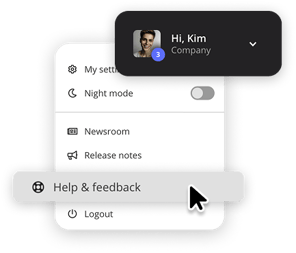
The best and easiest way is directly from the system’s main menu: click on your name in the upper‑left corner and then select Help & feedback. This opens our support portal in a new browser tab, where you will find all the support channels available to you as a customer when you have questions or need help and guidance. Here you will also find our AI colleague Alex, whom you can chat with, as well as the option to submit a support request to us. The advantage of going via the system is that the support form is automatically populated with your contact details from the system, so you don’t have to enter them manually.
- You can also submit a support request directly via our support portal. Please note that in this case you will need to enter your contact details manually, unlike when you use Help & feedback as described above.
💡 Describe your question as clearly as possible and, if you can, attach one or more screenshots that show where in the system you are. If you have several unrelated questions, we recommend that you create a separate ticket for each one.
Once you have submitted your request, you will automatically receive a confirmation email stating that we have received it and registered your case in our system. Your case is then forwarded to our Support Team, who will prioritize it and start processing it as soon as possible. We will get back to you as soon as we can with an initial response or with follow‑up questions if we need further details in order to assist you. All communication takes place via email, making it easy for you to follow the history, answer additional questions, and continue the dialogue in the same email thread.
Handling Time
Our support is available on weekdays between 08:00 and 17:00 (Swedish time, GMT+1, “office hours”). AM Hultdin System AB handles support cases as soon as possible and no later than within 24 hours (corresponding to 3 working days of 8 hours), provided that the case has been submitted in accordance with the instructions above.Additional information
AM Hultdin System AB does not offer free support regarding equipment for which you are responsible, for example, but not limited to, Equipment (as defined in section 3.4 of the General Terms and Conditions).
We recommend using the latest version of Microsoft Edge, Google Chrome, or Safari for the best user experience.
Do not hesitate to reach out, whether with large or small matters. We value feedback and welcome any suggestions for improvements that could make your daily life easier.
