What is a bundle and how is it used?
A bundle allows you to bring together multiple document types into one consolidated, governing document with a single document number. With bundles, you can combine process descriptions, instructions, workflows, and checklists within a unified structure—making it easier to gain an overview and manage complex processes or routines that require several document components. The advantage of a bundled document is that you, as the creator, can more efficiently complete your process descriptions—both in visual, layout-based flows and text documents—without waiting for other documents to be finalized and published before referencing them. Instead, you can link directly between the various pages and sections within the bundling, streamlining both setup and ongoing maintenance.
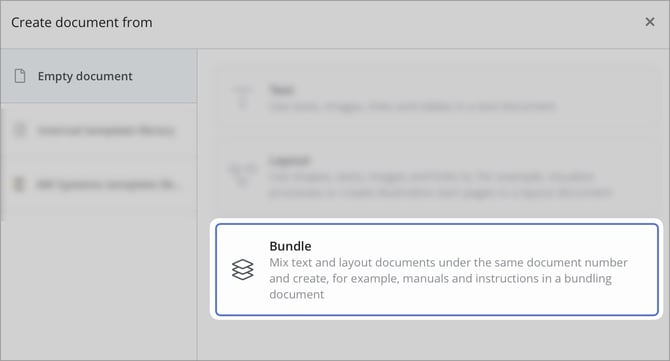
If you want to reference a bundled document from other management documents, you can specify exactly which page within the bundling the link should target, guiding users directly to the relevant section. This enables flexible navigation and ensures that the right users quickly find the most pertinent information for their area of responsibility.
Working with multiple language versions of the same document
Bundles is an efficient way to manage documents available in multiple languages, such as Swedish and English. By grouping language versions within the same bundle, they share both document numbers and version control, which makes it easier to keep content updated and consistent across languages. When a new version is published, all language versions are updated simultaneously, reducing the risk of errors and streamlining translation efforts. Additionally, you can link directly between language versions within the same bundle, allowing users to seamlessly switch between, for example, Swedish and English versions of the same document.
However, we do not recommend using bundles for documents intended to serve as start pages. This is because you cannot control which page a user lands on if there are multiple landing pages within the same bundle—for instance, one in Swedish and one in English. If a bundle is set as the landing page, users will always be directed to the first page in the bundle, regardless of language. To avoid confusion and ensure users access the correct language version, it is better to create separate landing pages for each language.
Bundles as support for multi-page layout documents
In addition to allowing different types of documents to be collected into a single document, bundles are also an effective way to create multi-page layout documents. A single layout document is built on a canvas (workspace), which means all content is placed freely on one continuous surface without traditional page breaks. As a result, there is no way to add new pages in the classic sense; instead, the workspace expands dynamically as objects are placed outside the existing area. This provides great flexibility for things like process maps and visual flows, but it can become difficult to maintain an overview as the content grows. Although it is possible to configure page view and paper size in layout documents, these settings are primarily intended for printing and export, not for structuring the content during editing.
By instead dividing the content into several layout documents and collecting them in a bundle, you can create a clear page structure, where each layout document corresponds to a separate page within the whole. In this way, you combine the benefits of canvas-based work with a multi-page structure, while also making it easy for the user to navigate between different parts of the content.
Important to note:
- Because each bundle is assigned a unique document number, the governance applies to the entire bundle. For this reason, we recommend that all pages within a bundle have the same owner and are reviewed by the same group or function. If certain sections address topics with different owners, those should be placed in separate documents with their own document numbers and governance.
-
At present, it’s not possible to directly convert a published document version into a bundling without creating a new document number. To achieve this, you’ll need to manually copy the content from the existing document and paste it into a new document within a bundling. Please note that the new bundling will receive a different document number and will not retain the revision history of the original document. Make sure to update any links pointing to the old document so they refer to the new bundling, and archive the original document once the transition is complete.
We understand that a direct conversion feature would be very useful. That’s why we plan to introduce a Convert document function in Q2 2026, allowing users to turn standalone documents into bundlings to better organize related content. Learn more in our product roadmap.
Bundling navigation
A specific feature of all bundled documents is that you can control how users are allowed to navigate within the bundle by choosing either hidden or visible navigation. If you select Visible, all pages in the bundle are displayed in a column to the left of the document, and users can freely switch between the different documents. If you select Hidden, this column is not shown, and users can only navigate between documents in the bundle via links placed in the documents.
You configure whether bundling navigation is shown on published documents in the publishing settings for each individual document. Note that the bundling navigation is always visible while the document is being edited.
