Why do we sometimes receive the error message “503 - Service Unavailable” when attempting to open PDF files attached to a document?
The error typically occurs due to the PDF stamping feature, which automatically stamps unlocked PDF files with the document number. If a file is locked, the stamping cannot be completed, causing the download to fail as well.
Uploading a new version of the document may temporarily bypass the issue, as PDF stamping is not applied in editing mode.
To resolve this, you can either:
- Compress the file before uploading, or
- Disable the PDF stamping feature if it is no longer needed.
Please note that this setting affects all documents and cannot be adjusted for individual files. You can manage it under: Documents » Settings » Advanced Settings.
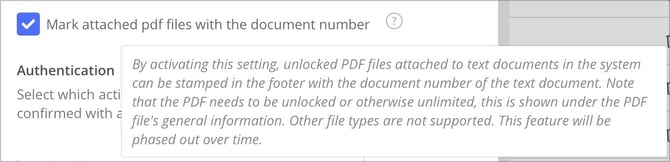
Please note that this feature is no longer supported. Once it is deactivated, it cannot be re-enabled.
